I've liked this better than Google Reader (RIP) - I could easily tell which blog posts were missing due to the script VLookup, and I could access them at any time. In addition, I could make comments directly on the spreadsheet and use another script like FormEmailer (although I like "Yet Another Mail Merge" a lot better now) and send those to the students to give them feedback - more private and personal than leaving a public comment on their blog for all to see.
My one complaint was that I had to click and open every URL individually. While I found some quick ways to do this, it was still tedious.
Until...
"Multiple Tabs Search"
- Google Chrome Extension!!
(find the extension in the Google Chrome Store)
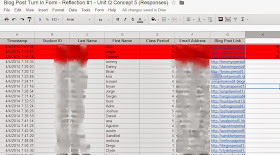
1. Have a bunch of URLs on a spreadsheet that you need to open
 2. Select the URLs you want to open, I think 10 at once is probably good but it depends on your computer speed
2. Select the URLs you want to open, I think 10 at once is probably good but it depends on your computer speed
3. Open the extension "Multiple Tabs Search" and paste the URLs into the box. Make sure at the bottom you click to "Open" and not "Search on Google"
4. Click on "Search" (yellow button)
Ta-da!
Enjoy!
No comments:
Post a Comment